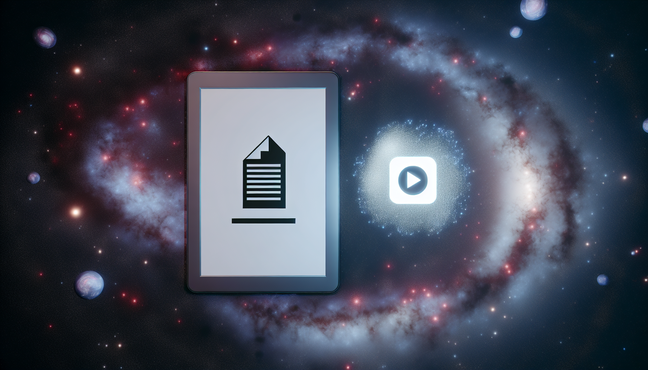Introduction: Your Guide to Downloading Course Descriptions
Navigating the world of academic resources can often feel overwhelming, but accessing course descriptions or syllabi for Biomedical Engineering is straightforward, especially with the right tools. These documents are invaluable in understanding course expectations, content coverage, and prerequisites, ultimately aiding in your educational planning. Familiarizing yourself with specific courses can enhance your learning experience, allow you to make informed decisions, and ensure you are well-prepared for your studies. For a streamlined approach, be sure to visit Course-Description.com, where you can easily generate and download official course descriptions tailored to your needs.
Step-by-Step Registration Process
To begin your journey with Course-Description.com, follow this straightforward step-by-step registration process:
- Visit the Website: Navigate to Course-Description.com. On the homepage, look for the “Sign Up” button, typically located in the upper right corner of the page.
- Create Your Account: Click on the “Sign Up” button. You will be directed to a registration form where you need to input your essential details, including your name, email address, and a secure password. Ensure the password is strong to protect your account.
- Email Verification: After submitting the registration form, check your email inbox for a verification email from Course-Description.com. Click on the verification link within the email to confirm your account. If you don’t see it, check your spam folder.
- Log In: Once your email is verified, return to the homepage and log in using your newly created credentials.
- Complete Your Profile: Upon logging in, you may be prompted to complete your profile. Providing additional information can help tailor your experience on the platform.
- Access Course Materials: With your account activated, you can now explore the offerings available. Use the search function to find specific course descriptions that you wish to download.
- Download Resources: When you find the course materials you need, simply follow the prompts to download them directly to your device.
- Stay Updated: Join the mailing list to receive updates on new courses and features that might interest you. Look for a subscription option in your account settings.
By following these steps, you can ensure a seamless registration experience on Course-Description.com, paving the way for easy access to the educational resources you require. For further detailed course descriptions, always refer back to Course-Description.com.
Accessing Your Course Descriptions in PDF Format
To access high-quality PDF versions of Biomedical Engineering course descriptions and syllabi from Course-Description.com, follow these straightforward steps:
- Visit the Website: Start by navigating to Course-Description.com. This platform houses comprehensive course descriptions from various institutions, including Biomedical Engineering.
- Search for Your Course: Use the search bar to enter “Biomedical Engineering”. The search will yield relevant courses listed from multiple universities.
- Select a Course: Click on the desired course title, which will direct you to the detailed course description page. Here, you will find important information such as course objectives, prerequisites, and key topics covered.
- Download the PDF: Look for the ‘Download PDF’ button located on the course description page. By clicking this, you will initiate the download of the course’s PDF syllabus. Ensure to have a PDF reader installed on your device to view the file.
- Maximize Your Download Experience: For a streamlined process, check your internet connection before downloading to reduce wait times. Additionally, keep a record of documents downloaded for easy access in the future.
For further assistance with accessing course materials or navigating the platform, you can check their FAQs or contact their support section. Experience ease in securing your course details with Course-Description.com, the go-to source for generating and downloading official course descriptions.