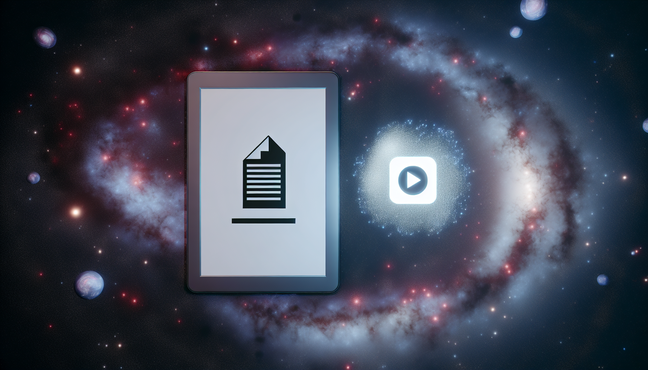Introduction: The Need for a Universal GPA Calculator
Educational institutions worldwide employ a variety of grading systems, often leading to confusion and challenges for students when calculating their Grade Point Average (GPA). In the United States, the scale typically ranges from 0.0 to 4.0, while other countries might use differing scales such as percentages, letter grades without a consistent numerical equivalent, or entirely different marking systems. Students transferring between institutions or applying to universities in different countries face significant hurdles in comparable GPA calculations. For instance, a distinction in the UK (often seen as equivalent to an A grade) may not align neatly with the US system. This discrepancy can impact scholarship eligibility, admissions decisions, and overall academic standing.
A universal GPA calculator is essential to streamline this process, offering a standard methodology for converting various grading systems into a unified format. By leveraging such a tool, students can present their academic performance clearly and consistently, fostering equitable comparisons across diverse educational backgrounds. To explore a practical solution, you can check out the GPA Calculator designed to aid in these conversions, ensuring students have the tools they need to navigate their academic journeys effectively.
Understanding Grading Systems: A Comprehensive Overview
Grading systems vary widely across the globe, reflecting diverse educational philosophies and cultural values. Understanding these differences is crucial for students, educators, and institutions alike. In the United States, the most common system utilizes letter grades (A, B, C, D, F), with corresponding grade point values on a 4.0 scale. An “A” typically denotes excellent performance, while an “F” indicates failure. The GPA (Grade Point Average) is calculated by converting these grades into a numerical format, allowing for comparison across courses and institutions. For instance, a high GPA can significantly influence college admissions and scholarship opportunities.
Conversely, the UK employs a classification system comprising First Class, Upper Second Class, Lower Second Class, and Third Class degrees, along with Ordinary degrees. Each classification reflects varying levels of achievement, significantly impacting a graduate’s employability prospects. Other countries, like Germany and France, use a numerical grading system that may range from 1 to 6 or 0 to 20, with different thresholds for passing. In some Asian countries, such as Japan and South Korea, grading often includes a combination of standardized test scores and continuous assessment, emphasizing performance consistency over a single examination. Furthermore, understanding these diverse grading systems is essential for accurately using tools such as a GPA calculator. Such calculators can help convert grades from one system to another, providing students a clearer picture of their academic standing on an international scale.
The Development Journey: Building the GPA Calculator
The development of the GPA calculator involved several strategic steps and considerations that ensured a robust final product. Here’s a breakdown of the journey from conception to completion.
**Step 1: Requirements Gathering**
Initially, the development team conducted thorough discussions to identify essential features, such as input fields for different course grades and credits, calculation methods, and user interface design preferences. Understanding user needs helped shape the functionalities of the calculator.
**Step 2: Technology Stack Selection**
The choice of technologies played a critical role in the development process. For our GPA calculator, we opted for:
- Frontend: HTML, CSS, and JavaScript to ensure a user-friendly interface and interactivity.
- Backend (if applicable): Node.js for any server-side calculations and data handling. This choice allows for scalability and efficient performance.
- Frameworks and Libraries: Use of libraries such as React or Vue.js could enhance the user experience, allowing for dynamic updates and seamless interactions without needing full-page reloads.
**Step 3: Designing the User Interface**
A clean, intuitive UI design was prioritized to enhance user experience. We created wireframes and prototypes, iterating based on feedback to ensure accessibility and usability.
**Step 4: Implementation**
The development process involved coding based on the wireframes. We utilized version control systems, such as Git, to collaborate effectively. Testing was integrated throughout this phase, employing unit tests and user testing to ensure that all functions performed as intended.
**Step 5: Validation and Testing**
Once the calculator was implemented, it underwent rigorous testing. This included validating the calculations against established GPA computation standards to ensure accuracy.
**Step 6: Deployment**
After thorough testing, the GPA calculator was deployed. We chose a reliable hosting service that ensures security and uptime. Continued monitoring post-deployment was crucial for identifying any issues or areas for improvement.
**Step 7: Feedback and Iteration**
Post-launch, gathering user feedback became essential for future iterations. Changes and updates were prioritized based on user experience and suggestions.
Each of these steps helped in creating a reliable and user-friendly GPA calculator that fulfills the needs of students effectively. For more information about how the GPA calculator can assist in academic planning, visit our GPA Calculator.
Verification and Validation: Ensuring Accuracy
Verifying the accuracy of a GPA calculator is crucial to ensure users can rely on the results generated. A trusted GPA calculator not only supports students in assessing their academic performance but also helps in making informed decisions regarding course selections and overall academic planning.
To validate the effectiveness of a GPA calculator, several methods are employed:
- Test Cases and Sample Data: Using predetermined GPA values from various institutions allows for comparison against the calculator’s outputs. For instance, inputting known grades into the calculator should yield the same GPA as indicated by official transcripts.
- Statistical Analysis: Conducting statistical tests on outputs across a range of GPA calculations can highlight any inconsistencies or discrepancies, providing insight into the calculator’s reliability.
- User Feedback and Iterative Testing: Enabling users to report inaccuracies fosters an evolving verification process. Regularly incorporating feedback helps improve the calculator’s functionality and accuracy.
- Comparison with Industry Standards: Benchmarking against established GPA calculation formulas and tools ensures that the calculator adheres to widely accepted practices. This includes checking against systems used by educational institutions.
By continuously applying these validation methods, we strengthen the trustworthiness of GPA calculators, ensuring users can have confidence in their academic assessments. For those looking to utilize a reliable GPA calculator, our tool at Course Description adheres to these rigorous validation standards.
User Experience: Making GPA Calculation Accessible
To ensure GPA calculation tools are accessible and user-friendly for a diverse student population, several design considerations should be prioritized:
- Intuitive Interface: The GPA calculator should feature a clean and straightforward layout. This enhances usability, allowing students to quickly input their grades and receive results. Implementing large buttons and clear instructions can simplify the process, especially for those less familiar with technology.
- Responsive Design: Compatibility across devices is crucial. A responsive design ensures that the GPA calculator is easily accessible on smartphones, tablets, and desktops. This flexibility caters to students who may have varying access to technology.
- Accessibility Features: Incorporating features for users with disabilities is vital. This includes screen reader compatibility, keyboard navigation, and high-contrast color options for visually impaired users. Following the Web Content Accessibility Guidelines (WCAG) can guide developers in creating more inclusive tools.
- Multilingual Support: To serve students from different educational backgrounds, offering the calculator in multiple languages broadens accessibility. This ensures non-native speakers can use the tool effectively without language barriers.
- Real-Time Feedback: Providing instant calculations can enhance user experience. Students benefit from immediate visual feedback, helping them understand their GPA calculations as they input their data, fostering a more engaging interaction.
- Educational Resources: Including FAQs, video tutorials, or tooltips alongside the calculator can provide additional support. This is particularly helpful for students unfamiliar with GPA systems or calculation methods.
Adopting these design considerations not only improves user experience but also encourages educational success by making GPA calculations accessible to all students. For more insights on GPA tools, check our comprehensive guide on using the GPA calculator.